यस ट्युटोरियलले जाभामा भेक्टर डाटा स्ट्रक्चरको बारेमा सबै उदाहरणका साथ व्याख्या गर्छ। तपाईंले सिर्जना गर्न, प्रारम्भिक, क्रमबद्ध गर्न र सिक्नुहुनेछ; तपाइँको प्रोग्रामहरूमा जाभा भेक्टर प्रयोग गर्नुहोस्:
एउटा भेक्टरलाई गतिशील एरेको रूपमा परिभाषित गर्न सकिन्छ जुन आफैं बढ्न वा संकुचित हुन सक्छ अर्थात् भेक्टर बढ्छ जब यसमा थप तत्वहरू थपिन्छन् र जब तत्वहरू संकुचित हुन्छन्। यसबाट हटाइएका छन्।
यो व्यवहार स्ट्याटिक हुने arrays भन्दा फरक छ। तर arrays जस्तै, भेक्टर तत्वहरू पूर्णांक सूचकांकहरू प्रयोग गरेर पहुँच गर्न सकिन्छ।
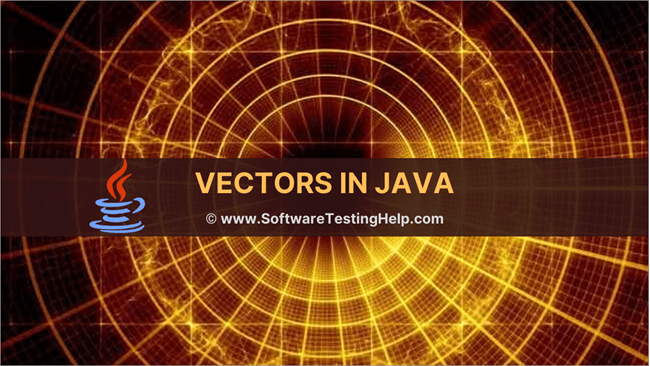
एउटा भेक्टरलाई अर्को डायनामिक एरे डाटा संरचना जस्तै हेर्न सकिन्छ, एरेलिस्ट बाहेक तलका दुई भिन्नताहरू:
- भेक्टर सिङ्क्रोनाइज गरिएको छ अर्थात् भेक्टरमा भएका सबै विधिहरूलाई 'सिङ्क्रोनाइज्ड' चिन्ह लगाइन्छ र यसरी एकपटक विधि आह्वान गरिसकेपछि, अघिल्लो कल नभएसम्म उही विधि प्रयोग गर्न सकिँदैन। समाप्त भयो।
- भेक्टर वर्गमा धेरै विधिहरू छन् जुन सङ्कलन फ्रेमवर्कको अंश होइन तर यसको लिगेसी विधिहरू।
जाभा भेक्टर वर्ग
एक भेक्टर वर्ग हो। " java.util " प्याकेजको बाहेक र सूची इन्टरफेस लागू गर्दछ। भेक्टर वस्तुहरूको एर्रे वा वस्तुहरूको भेक्टर हो।
भेक्टर वर्गको वर्ग घोषणा तल दिइएको छ:
public class Vector extends Object implements List, Cloneable, Serializable
माथि देखाइए अनुसार, भेक्टर वर्गले विस्तार गर्दछ " java.lang.object ” र सूची, Cloneable र क्रमबद्ध इन्टरफेसहरू लागू गर्दछ।
Java मा भेक्टर कसरी सिर्जना गर्ने?
तपाईं सक्नुहुन्छनिम्न मध्ये कुनै पनि भेक्टर कन्स्ट्रक्टर विधिहरू प्रयोग गरेर भेक्टर वस्तु सिर्जना गर्नुहोस्।
| कन्स्ट्रक्टर प्रोटोटाइप | विवरण |
|---|---|
| भेक्टर() | यो भेक्टर वर्गको पूर्वनिर्धारित कन्स्ट्रक्टर हो। यसले साइज १० भएको खाली भेक्टर सिर्जना गर्दछ। |
| भेक्टर(int initialCapacity) | यो ओभरलोड कन्स्ट्रक्टरले क्षमताको साथ खाली भेक्टर वस्तु निर्माण गर्दछ = initialCapacity। |
| vector(int initialCapacity, int capacityIncrement) | यो कन्स्ट्रक्टर विधिले निर्दिष्ट प्रारम्भिक क्षमता र क्षमता वृद्धिको साथ खाली भेक्टर वस्तु सिर्जना गर्दछ।22 |
| भेक्टर( सङ्कलन c) | निर्दिष्ट संग्रह c बाट प्रारम्भिक तत्वहरूसँग भेक्टर वस्तु सिर्जना गरिन्छ। |
भेक्टर वस्तुहरू सुरु गर्नका लागि प्रत्येक कन्स्ट्रक्टरलाई हेरौं।
भेक्टर सुरु गर्नुहोस्
(i) भेक्टर()
यो भेक्टर वर्गको पूर्वनिर्धारित कन्स्ट्रक्टर हो। जब तपाईँले यो कन्स्ट्रक्टरलाई बोलाउनुहुन्छ, पूर्वनिर्धारित साइज १० को भेक्टर वस्तु सिर्जना हुन्छ।
यस विधिको सामान्य वाक्य रचना हो:
भेक्टर वस्तु = नयाँ भेक्टर();
उदाहरणका लागि,
Vector vec1 = new Vector ();
माथिको कथनले साइज १० भएको नयाँ भेक्टर 'vec1' सिर्जना गर्दछ।
(ii) भेक्टर(int initialCapacity)
भेक्टर वर्गको ओभरलोड कन्स्ट्रक्टरले 'प्रारम्भिक क्षमता' लाई तर्कको रूपमा स्वीकार गर्दछ। यो कन्स्ट्रक्टरले भेक्टर सिर्जना गर्छनिर्दिष्ट क्षमता भएको वस्तु।
विधिको सामान्य वाक्य रचना हो:
भेक्टर वस्तु = नयाँ भेक्टर (प्रारम्भिक क्षमता);
उदाहरणका लागि,
Vector vec1 = new Vector (10);
माथिको प्रोग्रामिङ स्टेटमेन्टले १० को क्षमता भएको भेक्टर वस्तु 'vec1' सिर्जना गर्नेछ अर्थात यो भेक्टरले १० सम्म भण्डारण गर्न सक्छ। तत्वहरू।
(iii) भेक्टर(int initialCapacity, int capacityIncrement)
यो भेक्टर वर्गको अर्को ओभरलोड कन्स्ट्रक्टर हो र यसले निर्दिष्ट प्रारम्भिकसँग भेक्टर वस्तु सिर्जना गर्दछ। क्षमताको लागि क्षमता र वृद्धि।
यस विधिको लागि सामान्य वाक्य रचना हो:
भेक्टर वस्तु = नयाँ भेक्टर (प्रारम्भिक क्षमता, क्षमता वृद्धि);
उदाहरणका लागि,
Vector vec1 = new Vector(5,10);
माथिको कथनमा भेक्टरको प्रारम्भिक क्षमता ५ र वृद्धि १० हो। यसको मतलब जब 6 औं तत्व भेक्टरमा सम्मिलित गरिएको छ, भेक्टरको क्षमता 15 (5 + 10) मा बढाइनेछ। त्यसै गरी, जब 16 औं तत्व सम्मिलित हुन्छ, भेक्टरको भेक्टर क्षमता 25 (15 +10) मा विस्तार गरिनेछ।
(iv) भेक्टर(संकलन c)
भेक्टर वर्गको अन्तिम ओभरलोड कन्स्ट्रक्टरले पूर्वनिर्धारित सङ्कलनलाई तर्कको रूपमा लिन्छ र यस सङ्ग्रहका सबै तत्वहरूलाई यसको तत्वहरूको रूपमा भेक्टर बनाउँछ।
सामान्य वाक्य रचना हो:
भेक्टर वस्तु = नयाँ भेक्टर (सङ्ग्रह c);
उदाहरणका लागि,
Vector vec1 = new Vector(aList); where aList = {1,2,3,4,5};दमाथिको कथनले {1,2,3,4, 5} को रूपमा प्रारम्भिक तत्वहरूसँग भेक्टर 'vec1' सिर्जना गर्नेछ।
यी सबै विवरणहरूलाई दिमागमा राख्दा हामीलाई यी कन्स्ट्रक्टरहरूलाई अझ राम्रोसँग बुझ्नको लागि भेक्टर कार्यक्रम कार्यान्वयन गर्न दिनेछ।
जाभामा भेक्टर विधिहरू
जाभामा भेक्टर वर्गद्वारा समर्थित निम्न विधिहरू छन्।
| विधिको नाम | प्रोटोटाइप | विवरण |
|---|---|---|
| add | बुलियन add(E e) | दिईएको तत्व भेक्टरको अन्त्यमा थप्छ। |
| Void add(int index, E तत्व) | निर्दिष्ट अनुक्रमणिकामा भेक्टरमा तत्व थप्नुहोस्। | |
| addAll | बुलियन addAll(संग्रह c) | दिईएको संग्रहबाट भेक्टरको अन्त्यमा सबै तत्वहरू थप्छ। |
| बुलियन addAll(int index, Collection c) | सबै तत्वहरू थप्छ। निर्दिष्ट अनुक्रमणिकामा निर्दिष्ट संग्रहमा। | |
| addElement | void addElement(E obj) | मा निर्दिष्ट तत्व थप्छ भेक्टर साइज बढाएर भेक्टरको अन्त्य। |
| क्षमता | Int क्षमता() | को हालको क्षमता फर्काउँछ भेक्टर। |
| Clear | Void clear() | यसका तत्वहरूको भेक्टर खाली गर्दछ। | 19
| क्लोन | वस्तु क्लोन() | भेक्टर क्लोन गर्दछ। |
| समावेश गर्दछ | बुलियनले समावेश गर्दछ(वस्तु o) | भेक्टरले समावेश गर्दछ भने जाँच गर्दछनिर्दिष्ट तत्व। |
| containsAll | Boolan containsAll(संग्रह c) | भेक्टरमा उपस्थित सबै तत्वहरू छन् कि छैनन् भनी जाँच गर्दछ। दिइएको सङ्कलन। |
| copyInto | Void copyInto(Object[] anArray) | दिईएको एरेमा भेक्टर तत्वहरूलाई प्रतिलिपि गर्दछ। |
| ElementAt | E ElementAt(int index) | निर्दिष्ट अनुक्रमणिकामा भेक्टर तत्व फर्काउँछ। |
| तत्वहरू | गणना तत्वहरू() | भेक्टरका लागि गणना गरिएका घटकहरू फर्काउँछ। |
| sureCapacity | Void sureCapacity(int minCapacity) | निर्दिष्ट न्यूनतम क्षमता पूरा गर्न भेक्टरको क्षमता बढाउँछ। |
| विधिको नाम | प्रोटोटाइप | विवरण | बराबरहरू | बुलियन बराबर(वस्तु o) | उनीहरू बराबर छन् वा छैनन् भनी जाँच गर्नको लागि निर्दिष्ट भेक्टरसँग हालको भेक्टर तुलना गर्दछ। | 16firstElement | E firstElement() | इन्डेक्स ० मा भेक्टरको पहिलो तत्व फर्काउँछ। |
|---|---|---|
| Get | E get(int index) | निर्दिष्ट अनुक्रमणिकामा भेक्टरमा तत्व फर्काउँछ। |
| hashCode | int hashCode() | Vector को लागि ह्यास कोड मान फर्काउँछ। |
| indexOf | int indexOf(Object o) | ले भेक्टरमा दिइएको तत्वको पहिलो घटनाको अनुक्रमणिका फेला पार्छ; -1 यदिएलिमेन्ट भेक्टरमा अवस्थित छैन। |
| int indexOf(Object o, int index) | दिईएको अनुक्रमणिकाबाट निर्दिष्ट तत्वको लागि अगाडि दिशामा भेक्टर खोज्छ; फर्काउँछ यदि तत्व फेला पर्यो भने अनुक्रमणिका अन्य -1 यदि तत्व फेला परेन भने। | |
| insertElementAt | Void insertElementAt(E obj, int index) | दिईएको अनुक्रमणिकामा भेक्टरमा दिइएको वस्तु घुसाउँछ। |
| isEmpty | बुलियन isEmpty() | भेक्टर खाली छ कि छैन भनेर जाँच गर्दछ। |
| Iterator | Iteratoriterator() | इटरेटर फिर्ता गर्छ जुन प्रयोग गरिन्छ। भेक्टरका तत्वहरू पार गर्नुहोस्। |
| अंतिम तत्व | E lastElement() | भेक्टरको अन्तिम तत्व फर्काउँछ . |
| lastIndexOf | Int lastIndexOf(Object o) | दिईएको तत्वको अन्तिम घटनाको लागि भेक्टर खोज्छ र फर्काउँछ। अनुक्रमणिका, वा फिर्ता -1 तत्व फेला परेन। |
| Int lastIndexOf(Object o, int index) | बाट दिइएको तत्वको अन्तिम घटनाको लागि खोजी गर्न थाल्छ। दिइएको अनुक्रमणिका पछाडि। यदि तत्व फेला पर्यो भने अनुक्रमणिका फर्काउँछ -१ फर्काउँछ। | |
| listIterator | ListIteratorlistIterator() | सूची पुनरावृत्ति फर्काउँछ भेक्टर तत्वहरूमा। |
| ListIteratorlistIterator(int index) | दिईएकोबाट सुरु हुने भेक्टर तत्वहरूमा सूची पुनरावृत्ति फर्काउँछ।अनुक्रमणिका। |
| विधिको नाम | प्रोटोटाइप | विवरण |
|---|---|---|
| हटाउनुहोस् | E हटाउ(int index) | भेक्टरबाट दिइएको अनुक्रमणिकामा तत्व मेटाउँछ। |
| बुलियन हटाउनुहोस्(वस्तु o) | भेक्टरबाट दिइएको तत्वको पहिलो घटना मेटाउँछ। यदि तत्व उपस्थित छैन भने, भेक्टरलाई केहि पनि हुँदैन | |
| removeAll | Boolan removeAll(Collection c) | ले भेक्टरबाट सबै तत्वहरू मेटाउँछ। दिइएको सङ्कलनमा उपस्थित छन्। |
| void removeAll Elements() | सबै भेक्टर तत्वहरू मेट्छ जसले गर्दा यो साइज शून्यमा घट्छ। | |
| RemoveElement | Boolan removeElement(वस्तु वस्तु) | भेक्टरबाट दिइएको तत्वको पहिलो घटना हटाउँछ। |
| void removeElementAt(int) अनुक्रमणिका) | दिईएको अनुक्रमणिकामा तत्व मेटाउँछ। | |
| रिमूवरेन्ज | सुरक्षित शून्य रिमूवरेन्ज(Index fromIndex, int toIndex) | दिएको दायरामा भेक्टरका सबै तत्वहरू fromIndex (समावेशी), totoIndex (विशेष) बाट मेटाउँछ। |
| RetainAll | Boolan retainAll(संग्रह c)22 | 'सबै हटाउनुहोस्' विधिको विपरितमा सबैले निर्दिष्ट संग्रहमा भएका तत्वहरूसँग मेल खाने भेक्टरमा तत्वहरू राख्छ। |
| सेट | E सेट(int सूचकांक) , E तत्व) | नयाँ तत्वको साथ दिइएको अनुक्रमणिकामा मान सेट गर्दछप्रदान गरिएको। |
| Void set ElementAt(E obj, int index) | दिईएको अनुक्रमणिकामा दिइएको तत्वहरू सेट गर्दछ। | |
| setSize | Void setSize(int newSize) | यो भेक्टरको लागि दिइएको आकार सेट गर्दछ। |
| साइज | int साइज() | यस भेक्टरमा तत्वहरूको संख्या वा भेक्टरको लम्बाइ फर्काउँछ। |
| उपसूची | ListsubList(intfromIndex, inttoIndex) | Index देखि Index सम्मको भेक्टरको दृश्य वा उपसूची फर्काउँछ। |
| toArray | वस्तु[] toArray () | दिईएको वेक्टरलाई दिइएको क्रममा सबै भेक्टर तत्वहरू भएको एरेमा रूपान्तरण गर्दछ। |
| T[] toArray(T[] a) | सबै भेक्टर तत्वहरू समावेश गरी निर्दिष्ट प्रकारको एर्रे फर्काउँछ। | |
| toString | String toString() | भेक्टरको स्ट्रिङ प्रतिनिधित्व फर्काउँछ। |
| trimToSize | void trimToSize() | वर्तमान आकार समायोजन गर्न भेक्टर ट्रिम गर्दछ। |
भेक्टर कार्यान्वयन
निम्न जाभा कार्यक्रमले माथि वर्णन गरिएका सबै कन्स्ट्रक्टर विधिहरूको प्रयोग देखाउँछ।
import java.util.*; public class Main{ public static void main(String[] args) { //Create vectors v1, v2,v3 and v4 Vector v1 = new Vector(); //a vector with default constructor Vector v2 = new Vector(20); // a vector of given Size //initialize vector v2 with values v2.add(10); v2.add(20); v2.add(30); Vector v3 = new Vector(30, 10); // a vector of given Size and Increment // create a vector v4 with given collection List aList = new ArrayList(); aList.add("one"); aList.add("two"); Vector v4 = new Vector(aList); //print contents of each vector System.out.println("Vector v1 Contents:" + v1); System.out.println("Vector v2 Contents:" + v2); System.out.println("Vector v3 Contents:" + v3); System.out.println("Vector v4 Contents:" + v4); } } आउटपुट:
०>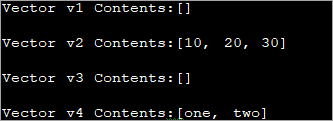
माथिको कार्यक्रममा चारवटा भेक्टरहरू छन्। पहिलो v1 पूर्वनिर्धारित कन्स्ट्रक्टरको साथ सिर्जना गरिएको छ। दोस्रो भेक्टर v2 लाई 20 को रूपमा प्रारम्भिक क्षमताको साथ सिर्जना गरिएको छ। त्यसपछि केही तत्वहरू v2 मा थपिन्छन्। तेस्रो भेक्टर 30 को प्रारम्भिक क्षमता र वृद्धि संग सिर्जना गरिएको छ10.
अर्को, हामी ArrayList सिर्जना गर्छौं र ArrayList को तर्कको रूपमा चौथो भेक्टर v4 सिर्जना गर्छौं। अन्तमा, हामी यी प्रत्येक भेक्टरको सामग्रीहरू प्रदर्शन गर्छौं।
चौथो भेक्टर v4 को सामग्रीहरू नोट गर्नुहोस्। हामीले ArrayList लाई यसको तर्कको रूपमा प्रदान गरेका छौं, ArrayList को सामग्रीहरू v4 को सामग्री बन्छन्।
पूर्ण भेक्टर उदाहरण
अब अर्को कार्यक्रम लागू गरौं जसले भेक्टरहरूको सिर्जना प्रदर्शन गर्नेछ। , यसमा तत्वहरू थप्दै र यसको सामग्रीहरू प्रदर्शन गर्दै।
import java.util.*; public class Main { public static void main(String args[]) { //Create an empty Vector of even numbers Vector evenVector= new Vector (); //Add elements in the vector evenVector.add(2); evenVector.add(4); evenVector.add(6); evenVector.add(8); evenVector.add(10); evenVector.add(12); evenVector.add(14); evenVector.add(16); //Display the vector System.out.println("Vector evenVector contents: " +evenVector); //delete the first occurence of an element 4 using remove method System.out.println("\nFirstoccurence of element 4 removed: "+evenVector.remove((Integer)4)); //Display the vector System.out.println("\nVector contents after remove operation: " +evenVector); //Remove the element at index 4 & display the vector System.out.println("\nRemove element at index 4: " +evenVector.remove(4)); System.out.println("\nVector contents after remove: " +evenVector); //hashcode for the vector System.out.println("\nHash code of the vector = "+evenVector.hashCode()); //Get the element at index 1 System.out.println("\nElement at index 1 is = "+evenVector.get(1)); } } आउटपुट:
27>
अर्को भेक्टर उदाहरण लिऔं। यस कार्यक्रममा, हामी स्ट्रिङ भेक्टर प्रयोग गर्नेछौं । हामी यस भेक्टरलाई तत्वहरू थपेर हेरफेर गर्छौं र त्यसपछि यसको आकार र क्षमता प्रिन्ट गर्छौं।
import java.util.*; public class Main { public static void main(String args[]) { // create a vector with initial capacity = 2 Vector fruits_vec = new Vector(2); //add elements to the vector fruits_vec.addElement("Grapes"); fruits_vec.addElement("Melon"); fruits_vec.addElement("Kiwi"); fruits_vec.addElement("Apple"); //print current size and capacity of the vector System.out.println("Vector Size: "+fruits_vec.size()); System.out.println("Default Vector capacity increment: "+fruits_vec.capacity()); //add more elements to the vector fruits_vec.addElement("Orange"); fruits_vec.addElement("Mango"); fruits_vec.addElement("Fig"); //print current size and capacity again System.out.println("Vector Size after addition: "+fruits_vec.size()); System.out.println("Vector Capacity after increment: "+fruits_vec.capacity()); //print vector elements Enumeration fruits_enum = fruits_vec.elements(); System.out.println("\nVector Elements are:"); while(fruits_enum.hasMoreElements()) System.out.print(fruits_enum.nextElement() + " "); } }आउटपुट:
28>
भेक्टर क्रमबद्ध गर्नुहोस्
तपाईँ एक विशेष क्रम अनुसार भेक्टर क्रमबद्ध गर्न सक्नुहुन्छ। भेक्टर क्रमबद्ध गर्नका लागि, तपाईंले Java संग्रह फ्रेमवर्कको Collections.sort () विधि प्रयोग गर्नुपर्छ।
निम्न उदाहरणले भेक्टर क्रमबद्ध देखाउँछ।
import java.util.*; public class Main { public static void main(String arg[]) { //Create an empty vector Vector oddVector = new Vector(); //Add elements to the vector oddVector.add(1); oddVector.add(11); oddVector.add(7); oddVector.add(3); oddVector.add(5); //print the vector elements System.out.println("Vector elements: "+oddVector); //sort vector using Collections.sort method Collections.sort(oddVector); //print sorted vector System.out.println("Vector elements after sorting: "+oddVector); } } आउटपुट:
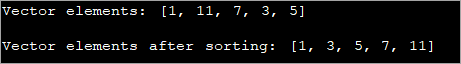
माथिको कार्यक्रमले बिजोर संख्याहरूको भेक्टर सिर्जना गर्दछ। त्यसपछि Collections.sort() विधि प्रयोग गरेर, भेक्टर क्रमबद्ध हुन्छ।
2D (दुई-आयामिक) भेक्टर
A 2d भेक्टर एउटा भेक्टर हो जसको प्रत्येक तत्व भेक्टरको रूपमा हुन्छ। यसलाई ‘भेक्टरहरूको भेक्टर’ पनि भन्न सकिन्छ।
तलको एउटा उदाहरणले २d भेक्टर देखाउँछ।
import java.util.*; public class Main { public static void main(String args[]) { //define and initialize a vector Vector inner_vec = new Vector(); inner_vec.add("Software"); inner_vec.add("Testing"); inner_vec.add("Java"); inner_vec.add("Tutorials"); //define another vector and add first vector to it. Vector outer_vec = new Vector(); outer_vec.add(inner_vec); String str; //display the contents of vector of vectors System.out.println("Contents of vector of vectors:"); for(int i=0;iOutput:
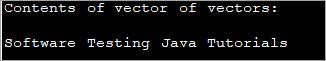
In the above program, we have a Vector of four elements. Then, we declare another vector and add the previous vector as an element to the second vector. Note the way the elements of the vector is accessed. Form the for loop, you can conclude that the outer vector’s first element (at index 0) is the first or inner vector.
Thus, in the loop, we keep the index of the outer vector as 0 and loop through the inner vector to display all the elements.
Convert Vector To Array
Let’s consider the following example of converting a Vector to an array. To convert a Vector to an Array, we make use of the ‘toArray’ method of the Vector class.
In the following programming example , we declare a string Vector and add elements to it. Then using the toArray method of the Vector class, we convert the Vector to a String array by passing the string array object as an argument.
import java.util.Vector; public class Main { public static void main(String[] args) { // Create a Vector of String elements Vector color_vector = new Vector(); // Add elements to Vector color_vector.add("Violet"); color_vector.add("Indigo"); color_vector.add("Blue"); color_vector.add("Green"); color_vector.add("Yellow"); color_vector.add("Orange"); color_vector.add("Red"); //Convert Vector to String Array using toArray method String[] colorsArray = color_vector.toArray(new String[color_vector.size()]); //print Array Elements System.out.println("String Array Elements :"); for(String val:colorsArray){ System.out.print(val + " "); } } }Output:
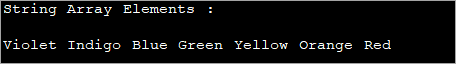
Vector vs Array
Enlisted below are some of the differences between a Vector and an Array.
Vector Array Vector is dynamic and its size grows and shrinks as elements are added or removed. Arrays are static and its size remains fixed once declared. Vectors can store only objects. Arrays can store primitive types as well as objects. It provides a size() method to determine the size. Provides length property to determine the length. No concept dimensions but can be created as a vector of vectors, normally called 2d vector. Arrays support dimensions. Vector is synchronized. The array is not synchronized. Vector is slower than the array. Array is faster. Reserves additional storage when capacity is incremented. Does not reserve any additional storage. Ensures type safety by supporting generics. No generic support.
Vector vs ArrayList
This section discusses the difference between Vector and ArrayList in Java.
Vector ArrayList Present since the initial version of Java(JDK 1.0 version). Introduced in Java since JDK 1.2 Vector is a legacy class of Java. ArrayList is a part of the Java Collections Framework. Vector grows double its size when its capacity is reached. ArrayList grows by half the size when its capacity is reached. Vector methods are synchronized. ArrayList is not synchronized. Vector uses Enumerator and Iterator for traversing. ArrayList uses only Iterator. Vector operations are slower. ArrayList is faster. Vector has increment size using which vector size can be increased. ArrayList does not provide increment size. Vector is thread-safe which means using Vector from multiple threads is permitted and is safe. ArrayList is not thread-safe.
Frequently Asked Questions
Q #1) What is a Vector in Java?
Answer: In Java, a Vector can be defined as a growable array of objects. Similar to arrays, Vector elements can also be accessed using indices.
Q #2) Is vector ordered in Java?
Answer: Yes. A Vector is ordered and maintains the inserting order for elements.
Q #3) Is Vector thread-safe in Java?
Answer: Yes. In Java the Vector class is thread-safe. As the Vector class is synchronized, it makes it thread-safe i.e. you can use the Vector class from multiple threads and it is safe.
Q #4) Why do we use vector in Java?
Answer: The most important reason for which Vector is used in Java is that a Vector grows and shrinks automatically. They are dynamic because of which they are preferred over arrays.
Q #5) Which is better – ArrayList or vector?
Answer: Performance-wise ArrayList is faster when compared to Vector as Vector is synchronized and makes it slower.
Conclusion
In this tutorial, we started with the Vector data structure in Java. Vectors are almost similar to an array in which the Vector elements are accessed using familiar indices. Vectors are called dynamic array and unlike arrays, the Vector size grows and shrinks automatically.
Vectors also have the capacity and increment features that can be used to create and reserve additional storage for future additions. Vector is a legacy class in java.util package of Java and is synchronized as well as thread-safe.
Thus, we should prefer vectors when we need dynamic size and also while we are working in a multi-threaded environment.